What is NPKILL?
npkill is a command line tool that searches for all instances of those clunky and bloated node_modules/ folders and then offers you a convientient TUI (terminal user interface) to select and delete them.
Running NPKILL
NPKILL doesn't have to be installed on its own, as you can just use NPX to install and run it for you.
NPX should already be installed if you have nodejs and npm installed.
npx npkill
That's it!
But if you would like to install npx yourself (and permanently), use npm to install it globally.
npm install -g npkill
Usage
Run npkill from the root of whichever directory you would like to scan for node_modules/ folders, and use arrow keys to navigate and space to delete node_modules/ that are unused or not needed.
In this example, as well as for most users, this will probably be the home folder
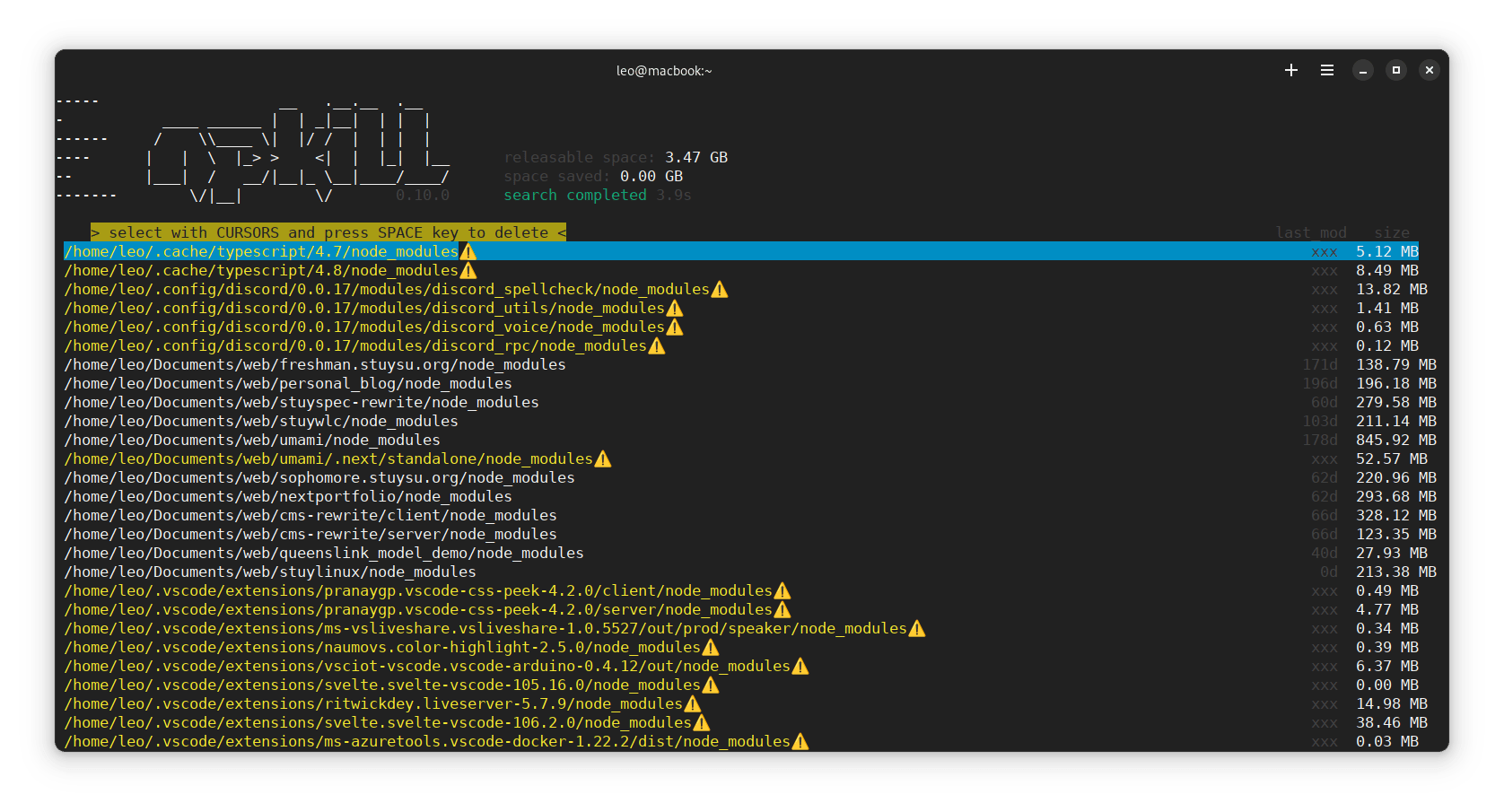
Note: Some node_modules/ will be found from apps that require them to work (ie: Discord), so npkill will display a ⚠️ to inform you of this. Generally, you shouldn't delete these.